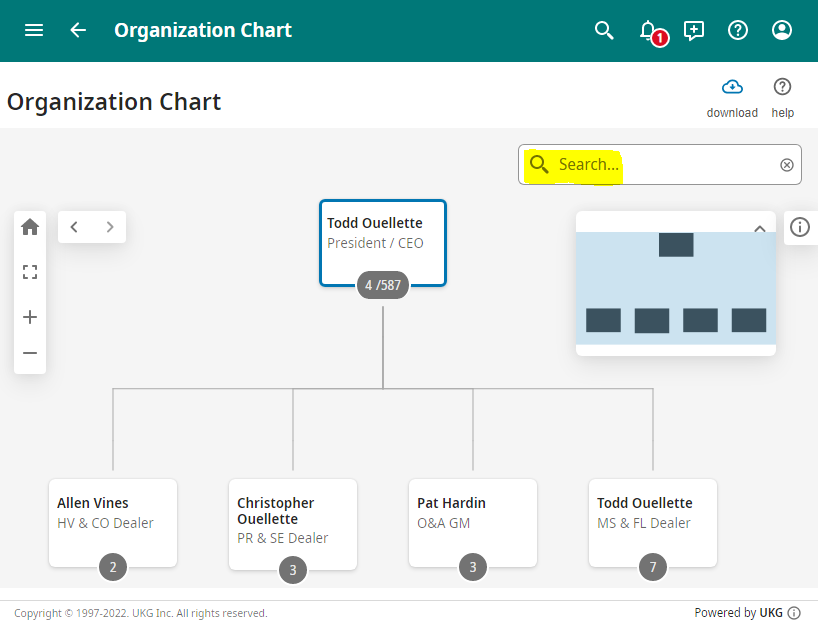Our Auto Group Organization Chart provides you with information regarding Employee Job Roles and Who Reports to Whom. It is a quick and easy way to determine who may be able to assist you with any topic or concerns you may have.
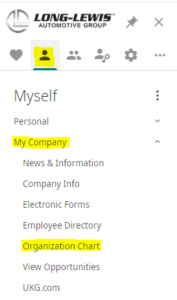 You will access the Organization Chart via UKG.
You will access the Organization Chart via UKG.
Enter Your User Name & Password
Once you are logged in, follow this click path:
Menu>Myself>My Company>Organization Chart
You can search for any employee by using the search feature located in the top right corner. By clicking on any managers “box” you can see the employees who report to him/her.